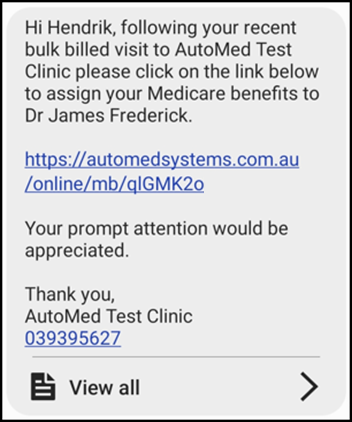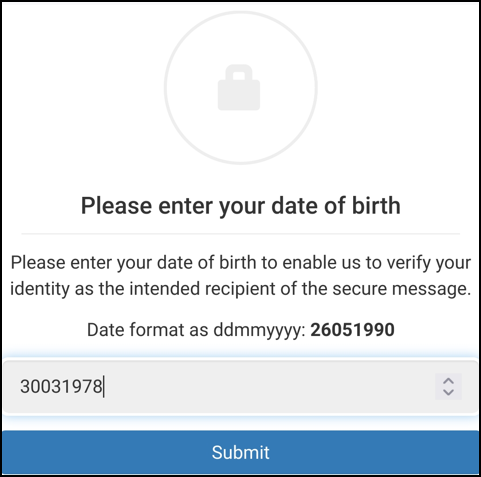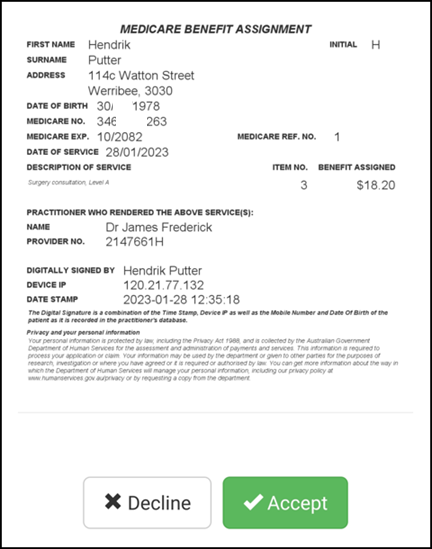Bulk billing (or direct billing) is where a medical practitioner, with the patient’s agreement, accepts the patient’s Medicare benefit as full payment for a service. When a practitioner bulk bills a patient, the practitioner can receive the Medicare benefit for the service directly from Services Australia, using the online claiming facility.
Section 20A of the Act provides for bulk billing. For an assignment of benefit in accordance with Section 20A, there must be an agreement under which the patient (or person responsible for the medical expenses such as a parent of a patient) assigns their right to a Medicare benefit to the practitioner who must accept it as ‘full payment of the medical expenses incurred in respect of the professional service’ provided.
A patient is required to sign a Medicare assignment of benefit form for a bulk-billed professional service, unless using an online system such as Medicare Easyclaim or any other system that allows the patient to digitally sign an electronic assignment. The patient must be offered a digital or paper copy of the assignment of benefit form to retain.
The assignment of Medicare Benefits is NOT a new process. It has been mandated from the inception of Medicare, many years ago.
The Department allowed clinics to obtain verbal agreement for the assignment of their Medicare Benefit for Telehealth as an interim measure during COVID. This dead-line was set for the end of 2022.
This deadline has been extended, with no confirmation as yet of a new dead-line at time of writing.
The assignment of Medicare Benefits applies to ALL Bulk Billed consults, both in-clinic and Telehealth.
The assignment of Medicare Benefits does NOT apply to private billing.
Patients receive a secure SMS from the clinic’s dedicated AutoMed Message gateway.
The message will always be delivered from a dedicated mobile number that has been assigned to the clinic, which assists in building confidence that the message is secure and from a known source.